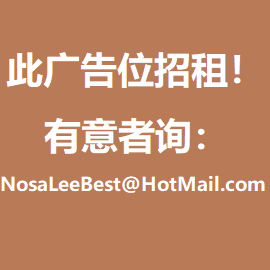如何在 WordPress 博客底部加入版权信息
Posted by Admin L in WordPress Experience on 10-03-2012.
作者:牧山道人
原文地址:https://www.seeksunslowly.com/wordpress-add-copyright-sc
转载请注明出处,谢谢。
_____________________________________
一个网站(包括博客),从整体完整性及保护版权需要考虑,都需要在底部加入版权信息。
方法:登录 WordPress 后,点击“Appearance -> Editor -> Footer (footer.php)”,在<div id=”footer_text”></div>代码之间加入以下代码:
<a href=”https://www.SeekSunSlowly.com”><?php bloginfo( ‘name’ ); ?></a> © <? echo date(“Y”); ?> <a href=”https://www.SeekSunSlowly.com/about”>Nosa Lee (牧山道人)</a>。保留所有权利。
注意:以上版权声明格式仅供参考,不作强制要求。
此外,为了更好地保护您的创作权益,建议在原创文章的开始处加入以下文字:
作者:牧山道人
原文地址:<a href=”https://www.seeksunslowly.com/wordpress-add-copyright-sc”>https://www.seeksunslowly.com/wordpress-add-copyright-sc</a>
转载请注明出处,谢谢。
同样,该格式也仅供参考。