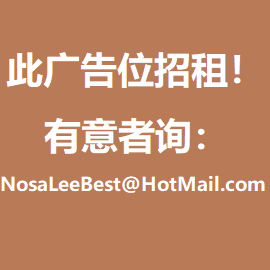How to add copyright info to WordPress blog bottom
Posted by Admin L in WordPress Experience on 10-03-2012.
Author: Nosa Lee
Original Address: https://www.seeksunslowly.com/wordpress-add-copyright
To reprint this article, please indicate the source, thank you.
_____________________________________
Consider completeness and copyright needs, a website (containing blog) needs to add the copyright information to the bottom.
Method: Log into WordPress Dashboard, click “Appearance -> Editor -> Footer (footer.php)”, add the following code between <div id=”footer_text”></div>
<a href=”https://www.SeekSunSlowly.com”><?php bloginfo( ‘name’ ); ?></a> © <? echo date(“Y”); ?> <a href=”https://www.SeekSunSlowly.com/about”>Nosa Lee (Wrangling Mountain Taoist)</a>. All rights reserved.
Note: above copyright format is only for your reference, not compulsory requirement.
Besides, to better protect your creative rights, I suggest you add the following text before your original articles:
Author: Nosa Lee
Original Address: https://www.seeksunslowly.com/wordpress-add-copyright
To reprint this article, please indicate the source, thank you.
As above, this format is only for your reference too.