How to run HEROES III properly on Windows 7 (specially x64 Windows)
Posted by Admin L in Games on 11-09-2011.
Author: Nosa Lee
Original Address: https://www.seeksunslowly.com/run-heroes3-windows7-x64
To reprint this article, please indicate the source, thank you.
_____________________________________
First, I like HEROES III very much (but only the primary level).
A few days ago I wanted to play this old classic game, but it cannot run under Windows 7 (x64) always.
I had tried run it as administrator, and modify compatibility to run it under Windows XP mode, but all things with no luck.
Today, through research and test, got the final solution (absolute playable) as below:
The main reason is the registry file (11.reg, maybe other on your PC, but should be *.reg file) wrote HEROES III’s data to an improper registry location.
Open and compare 11.reg data and x64 Windows Registry, the modification method is obvious:
It can be seen clearly from the registry: all data of 32-bit programs are located at HKEY_LOCAL_MACHINE\SOFTWARE\Wow6432Node, not located at HKEY_LOCAL_MACHINE\SOFTWARE directly.
See below screenshot:
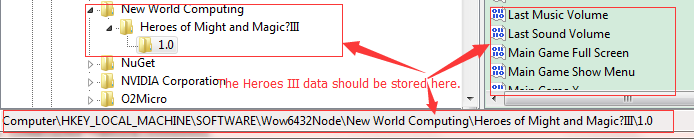
So, make a copy of 11.reg, and rename it to x64.reg, edit it by Notepad, replace all “HKEY_LOCAL_MACHINE\Software” strings as “HKEY_LOCAL_MACHINE\Software\Wow6432Node”, and save it.
And then double-click x64.reg to import it into Registry, right-click heroes3.exe, select “Properties -> Compatibility”, check “Run this program as an administrator”, click <OK>.
Now, double-click heroes3.exe, the UAC prompt appears, just click OK to run it properly.
Please note this method is applicable for Windows Vista, specially x64 OS.
If you don’t like edit .reg file, you can also download this .reg file for Windows x64 that made by me.




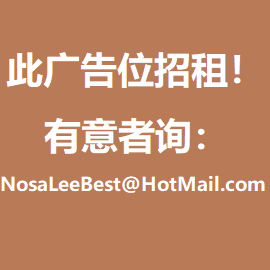
Now, I can indeed play Heroes III on my notebook.
That’s great! Many many thanks!!!!
many thanks, it’s great!
thank you
i dont understand how to find the regestry, would be nice, if someone can explain that into understandable noob language
Re Moo,
No boob language needed, if you do not know what is Registry, just download the .reg file at the end of above article!
And then double-click it and confirm importing.
Right-click heroes3.exe, select “Properties -> Compatibility”, check “Run this program as an administrator”, click <OK>.
Now, double-click heroes3.exe, the UAC prompt appears, just click OK to run it properly.
I don’t understand the .reg part. Do I already have it and have to replace it? Or I have to download it and put it into a file? And where is the x64.reg?
Re Levi,
You do not need to know the .reg part.
Just download the right .reg file at the end of above article.
And run it, and then follow this article to run your game.
think i did fix the reg part hever when i hv loaded the game and try to click single player my whole system freezes
what to do ?
Re Aanders,
Sorry, many reasons will cause “system freezes”. But I think you can end the high CPU occupancy processes and launch heroes 3 again.
Hi. The link doesn’t download anything, just opens a Notepad type text page. Any advice?
Re David,
Two ways:
1. Please right-click this link, and select “Save link as…”
2. Save the opened reg file in your browser.
Doesn’t work for me.
Changed all applications in folder to run as admin and compatibility windows xp sp2.
Tried this, still dont work.
Going to reinstall.
Does it make a difference if I have the game on a slave drive?
I’m sorry for this.
Thank you so much, it really worked from the beginning
You’re welcome