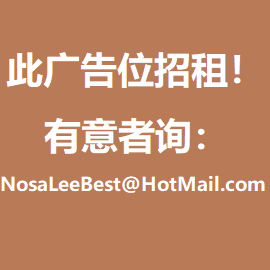How to remove advertisements in the sidebar of WordPress blog
Posted by Admin L in WordPress Experience on 10-03-2012.
Author: Nosa Lee
Original Address: https://www.seeksunslowly.com/remove-wordpress-theme-advertisement
To reprint this article, please indicate the source, thank you.
_____________________________________
Some themes have added the advertisements in the sidebar and not easy to remove, through researching, I found it can be removed in footer.php file.
Log into WordPress control panel and click “Appearance -> Editor -> Footer (footer.php)”, just edit this file, different theme has different writing, please research and edit by yourself.
Important Note: maybe the author has encrypted footer.php file by base64 algorithm, just decrypt it by a corresponding online tool and the modify it to remove the advertisements coder.