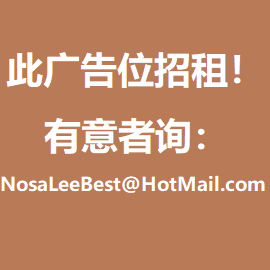How to build a VPN server on your VPS?
Posted by Admin L in UNIX/Linux on 15-11-2012. Tags: vps
Author: Nosa Lee
Original Address: https://www.seeksunslowly.com/how-to-build-a-vpn-server-on-your-vps
To reprint this article, please indicate the source, thank you.
_____________________________________
If you have a foreign VPS and you want have a VPN server, just do it as below:
In my VPS:
OS: CentOS 5.6 32-bit
Method: Log into VPS host via a SSH terminal as root user, execute below commands:
wget http://soft.kwx.gd/vpn/pptpd.sh
sh pptpd.sh
Very fast, PPTP VPN will be set OK, and it will tell you the VPN account and password once finished (please record them).
Now, create a VPN connection in Windows (supportable by default, none third-party software needed), address is your VPS IP, fill the user and password, connect, it is available directly, getting Internet connection by your own VPN in one minute…
Now, we check if it works after reboot VPS, input reboot command in SSH terminal, waiting for it about 2 minutes (you can reboot Windows during this time also).
I have rebooted the server and client, everything is well, at this time, I have a VPN server (it is virtual free, except you purchased VPS for build a VPN server only).