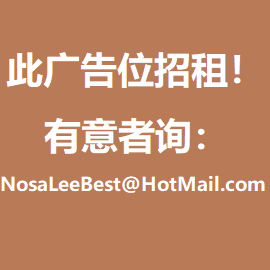How to add Google Analytics code to WordPress blog
Posted by Admin L in WordPress Experience on 16-07-2011.
Author: Nosa Lee
Original Address: https://www.seeksunslowly.com/add-google-analytics-wordpress-blog
To reprint this article, please indicate the source, thank you.
_____________________________________
Method
Login WordPress dashboard, click:
Appearance -> Editor -> Header (header.php)
Just add the following code Before </head>.
[cc lang=”javascript”]
[/cc]