How to display the post counts of categories and monthly archives in WordPress blog
Posted by Admin L in WordPress Experience on 27-09-2011.
Author: Nosa Lee
Original Address: https://www.seeksunslowly.com/wordpress-display-categories-archives-post-counts
To reprint this article, please indicate the source, thank you.
_____________________________________
It is friendlier if your blog can display the post counts of categories and monthly archives, and it is easy for your statistics.
But WordPress does not display them by default, to display them, please follow this easy way:
Log into WordPress control panel, click “Appearance -> Widget”, check the “Show post counts” options under “Categories” and “Archives” and then save them. Like the following screenshot (I use WordPress v3.1 + Twenty Ten v1.2 theme):
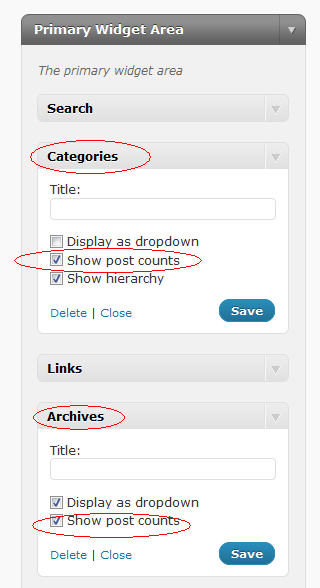
And you can find out there are some very useful options on this page, such as “Show hierarchy” of categories, “Show hierarchy”, you can check them according to your need.



