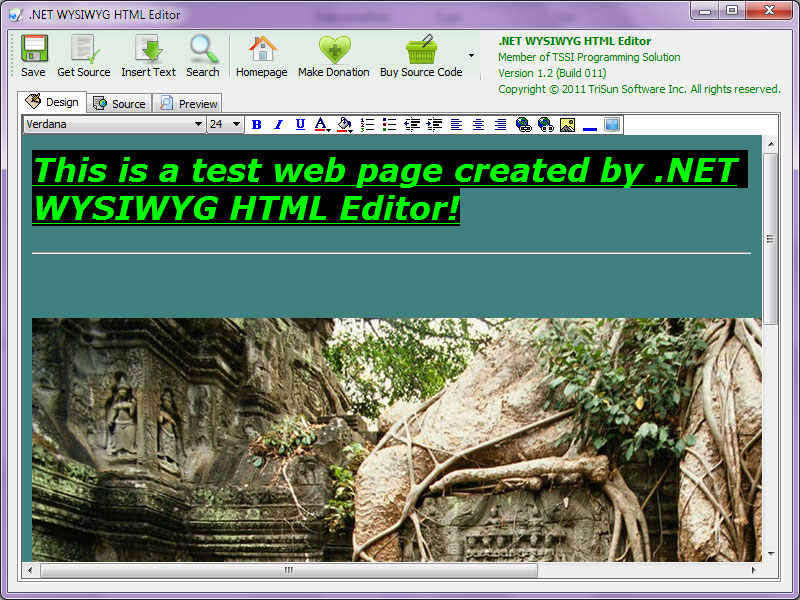Share a Freeware: .NET WYSIWYG HTML Editor
Posted by Admin L in Windows & PC Software on 28-12-2011.
Resource Author: TriSun Software Inc.
Article Author: Nosa Lee
Original Address: https://www.seeksunslowly.com/dot-net-wysiwyg-html-editor
To reprint this article, please indicate the source, thank you.
_____________________________________
Software Name: .NET WYSIWYG HTML Editor
Official Page: http://www.trisunsoft.com/dotnet-wysiwyg-html-editor
Download URL: http://www.trisunsoft.com/freeware/net-wysiwyg-html-editor.zip
License: 100% FREE
Introduction
.NET WYSIWYG HTML Editor is 100% freeware that used to design the HTML pages. It has 3 modes: ‘Design’ – the WYSIWYG HTML editor, ‘Source’ – view or write HTML code manually, ‘Preview’ – see the actual effect.
It provides you with the following features/functions: save to HTML file, get HTML source code, insert text from .txt or .html file, search text, font name, font size, bold, italic, underline, text foreground color, text background color, numeric items, symbol items, decrease indent, increase indent, align left, align center, align right, add hyperlink, remove hyperlink, add image, insert horizontal line, set and remove background color/picture/sound.
.NET WYSIWYG HTML editor is portable software for Windows popular versions, no installation needed. You just need to run “FirstRun!!!.vbs” first to verify your computer .NET environment.
At last, you can get the .NET source code of this free editor with a little fee.
Key Features
- Provides ‘Design’, ‘Source’ and ‘Preview’ Modes
- Supports Many HTML Features
- Portable Application
- Unicode Supportable
- 32 & 64-bit Applications in ONE Copy
Screenshot